Use ProtoSphere to share ideas and discuss in the open.
Protosphere is the front page of the PL network. The name is a portmanteau of “Proto”, representing Protocol Labs, and “Sphere”, as in an object’s sphere of influence of planetary pull in space.
Protosphere is a place for members of the network to build out their sphere of influence. It is a great tool to share your thoughts directly with the network and get engage with other members via comments and groups (coming soon!)
Most posts and features in Protosphere are private and require you login with the same credentials you use for the PL Directory.
How to login to ProtoSphere:
- Go to https://www.plnetwork.io and select “Network Tools”.
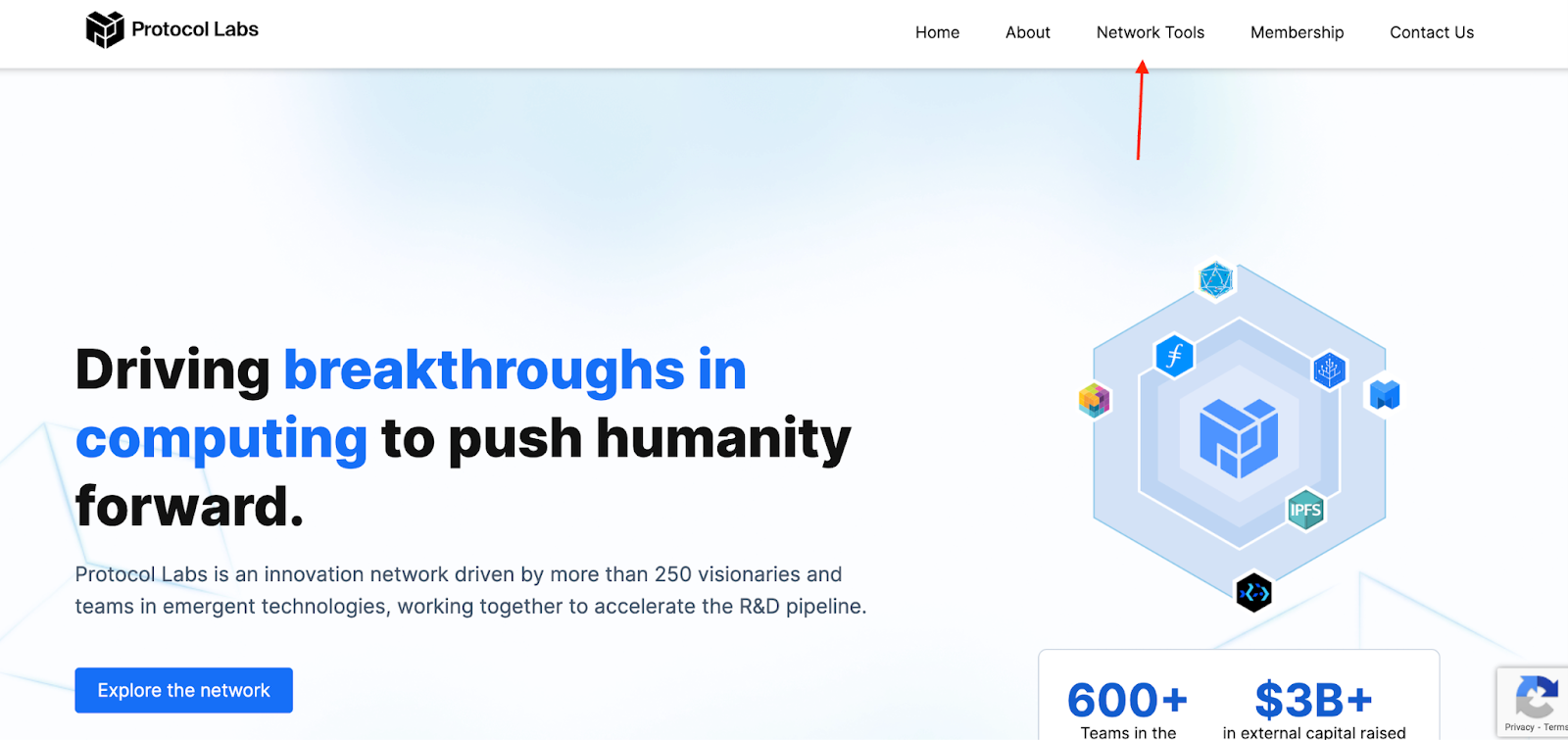
- Select “Forum-ProtoSphere”.
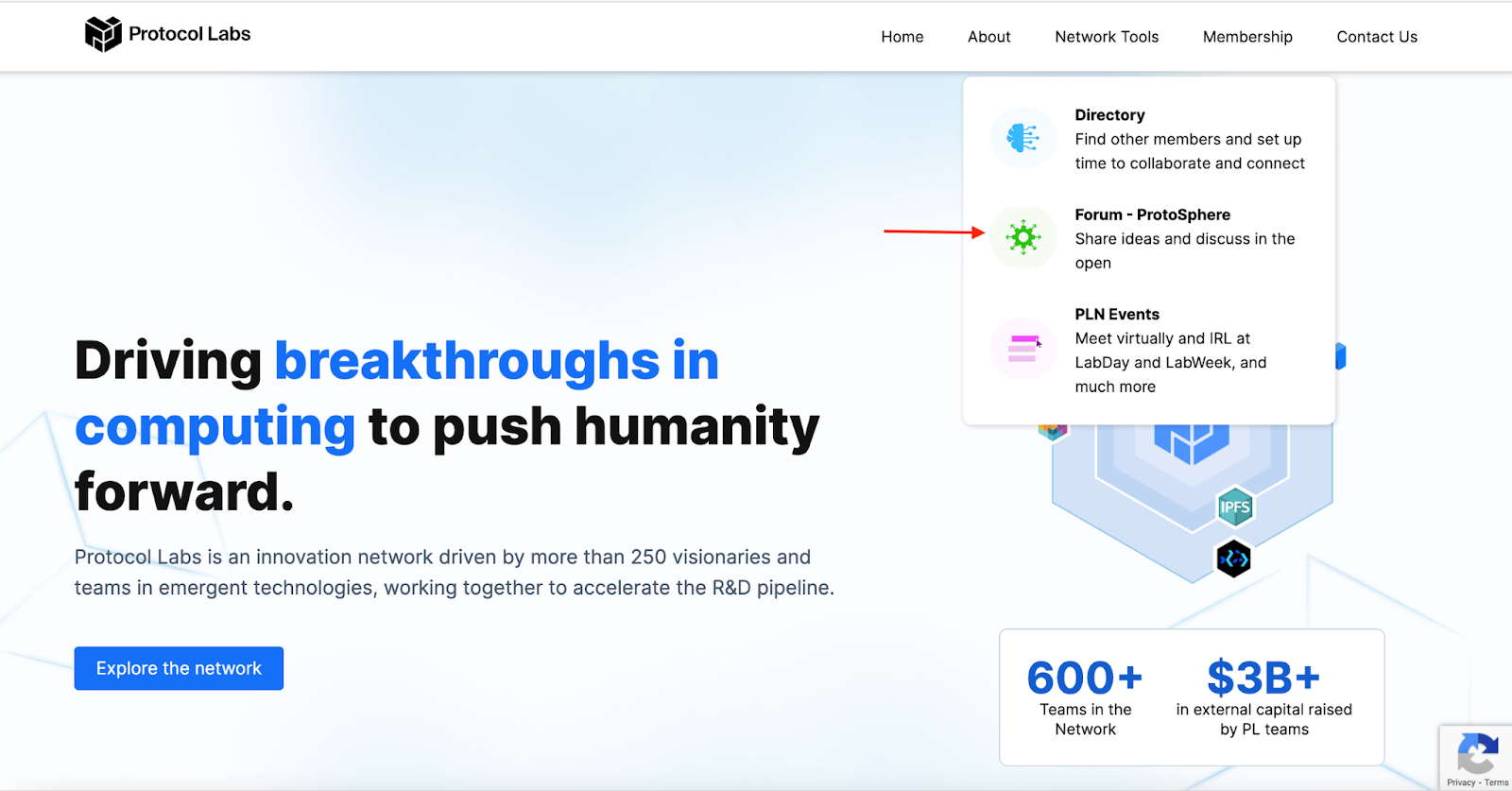
- You can scroll through and view public-only posts, or choose the Topics icon on the left side of the screen to select the public-only posts you view by topic. **You will not be able to see private posts, create a post, upvote, or view comments prior to logging in to ProtoSphere.
Home view:
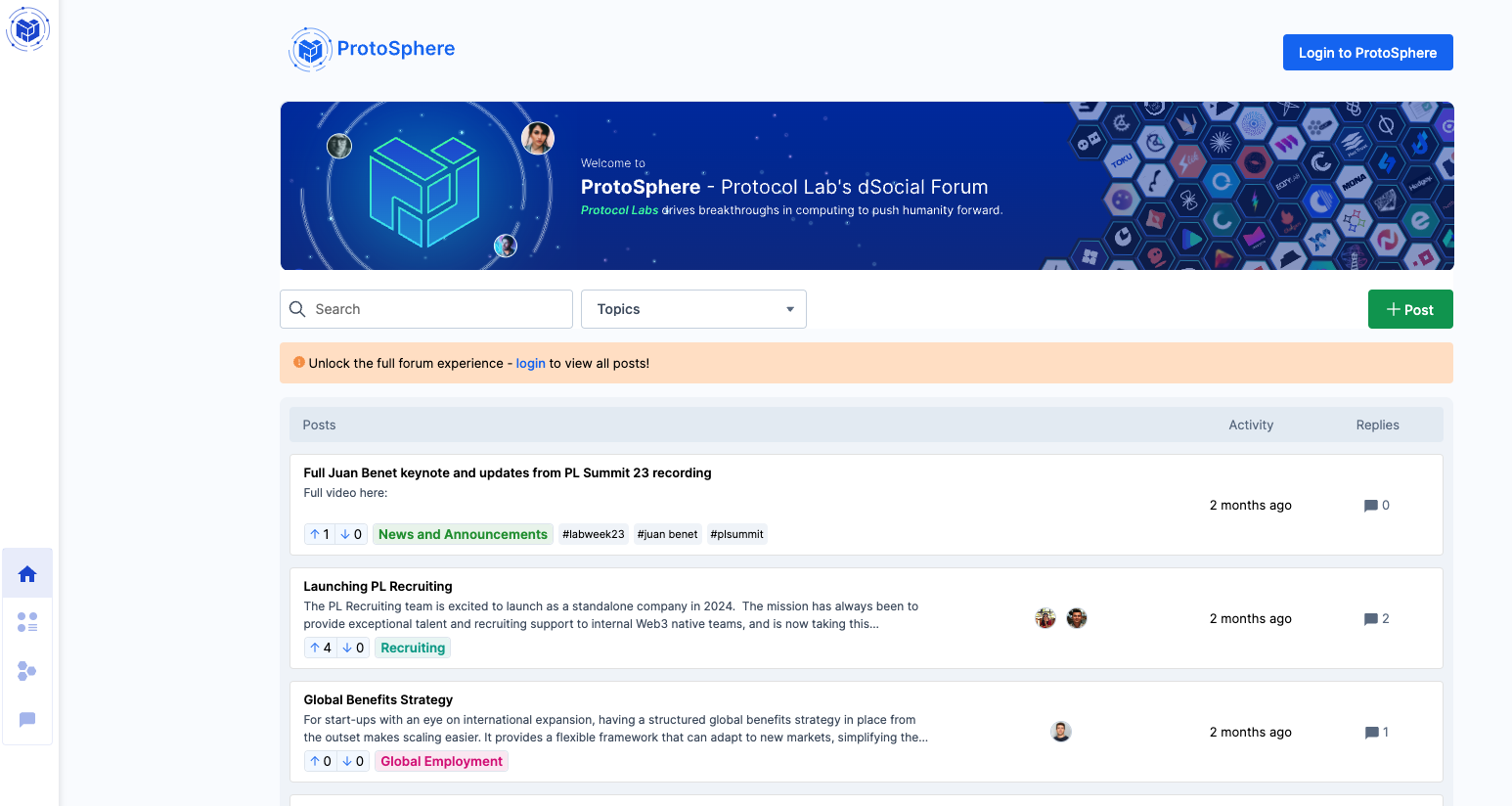
Topics view: (second icon on the lower left side bar)
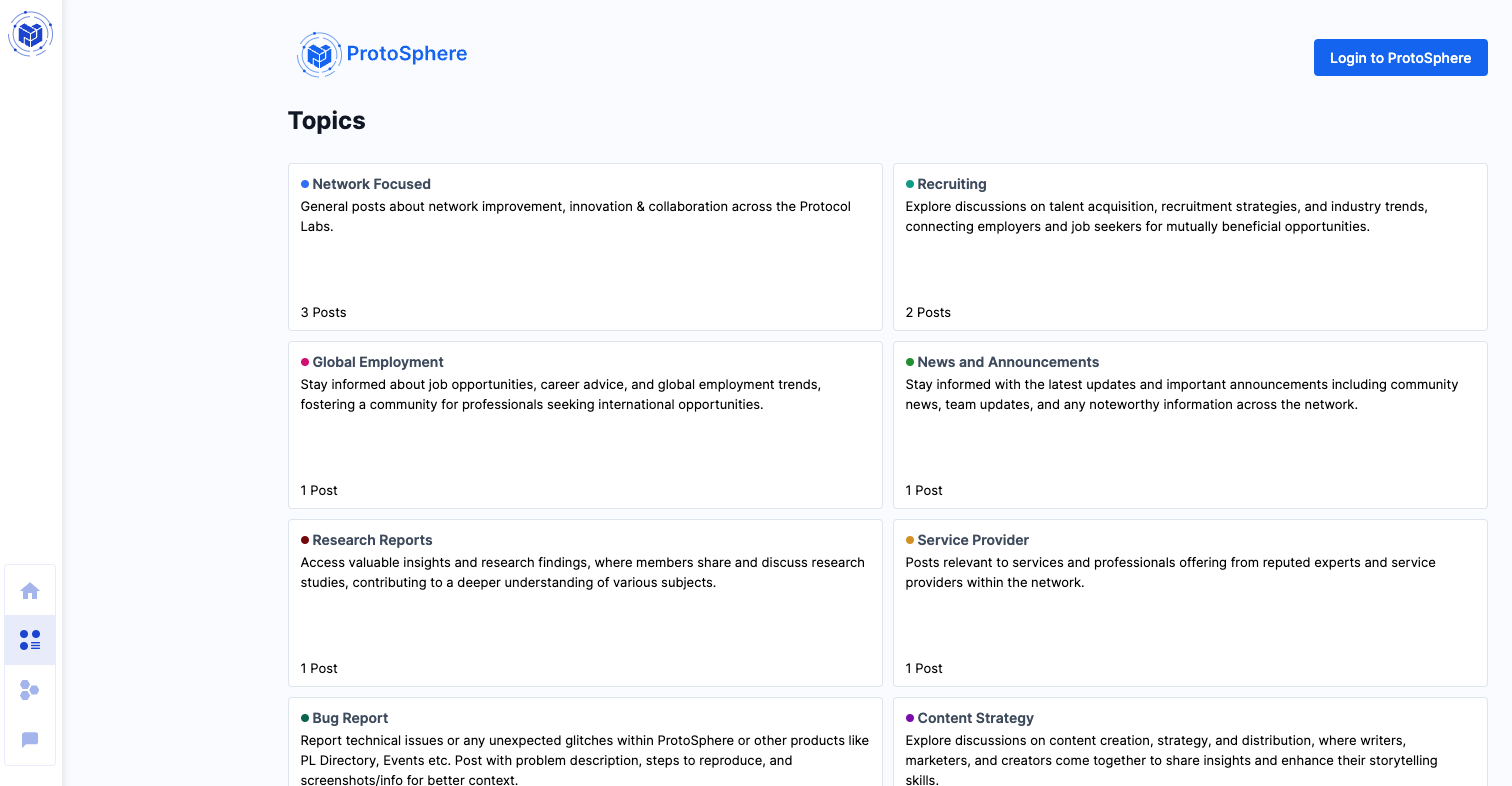
- To read private posts, create your own, upvote, and view comments, select “Login to ProtoSphere” in the upper right corner.
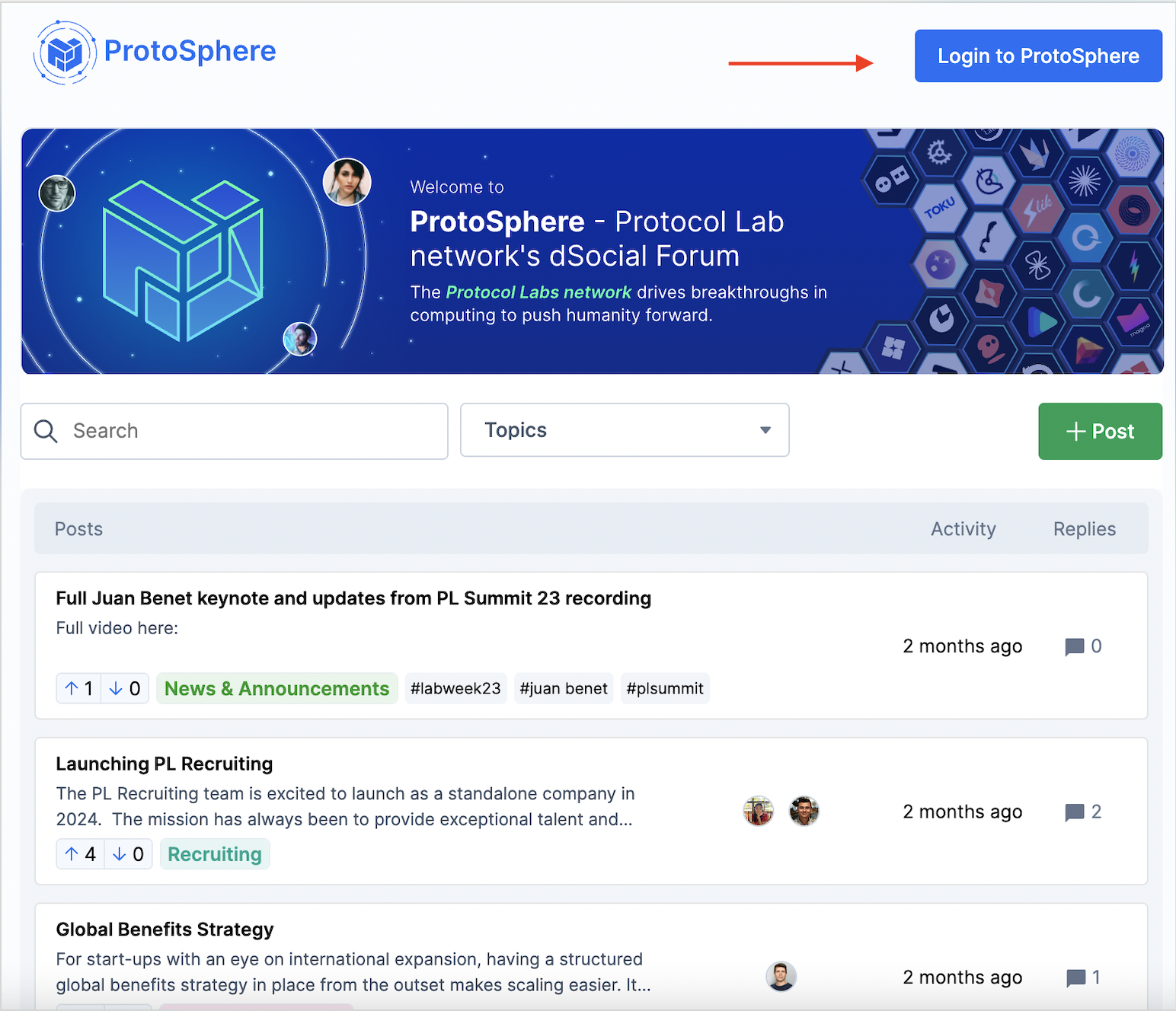
- You will be directed to the authentication page to login. Select the account you last used, then click “Continue”. **If this is your first time logging in, follow the detailed instructions here. This is the same login process as for the PL Directory.
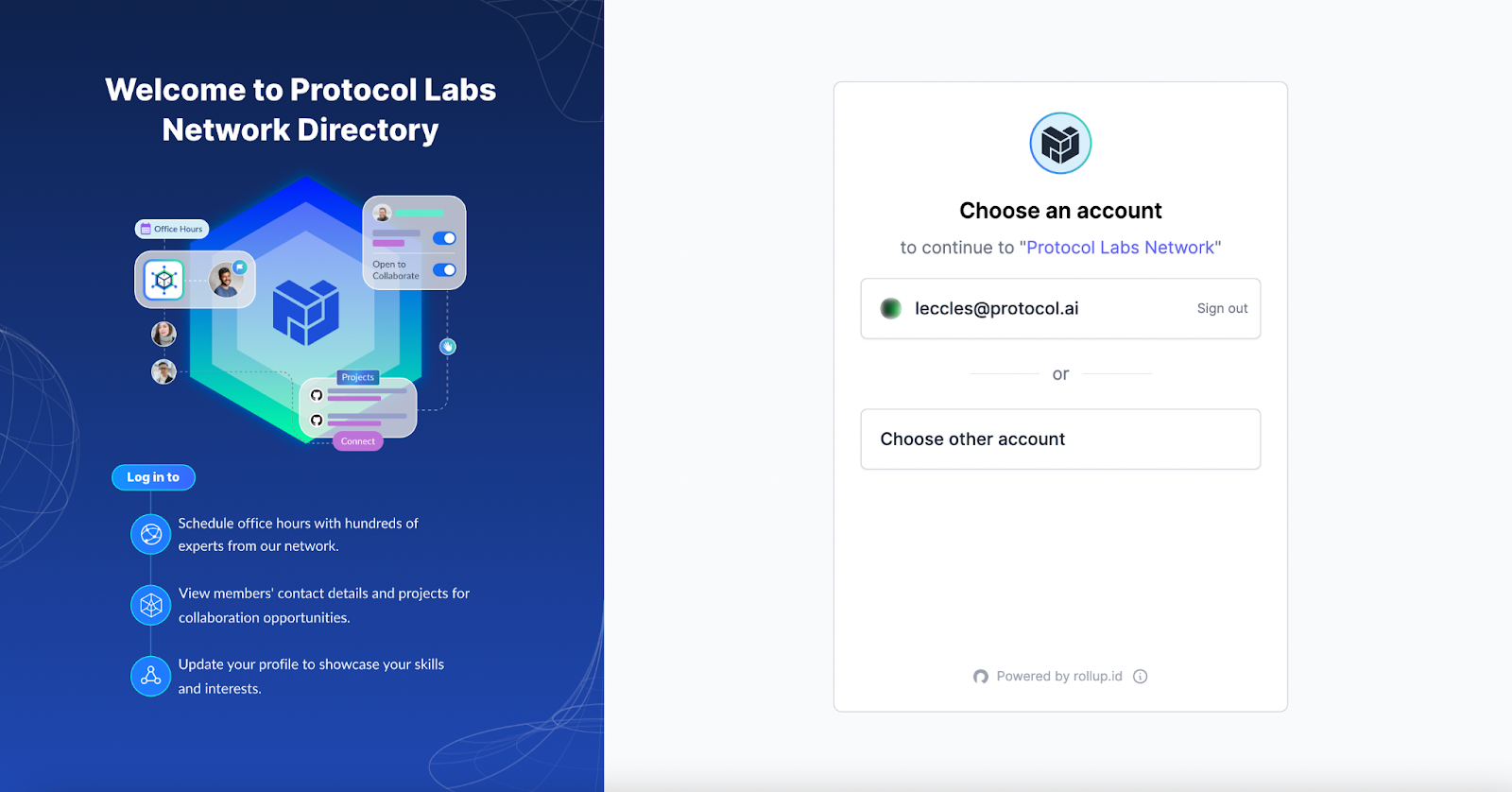
- You can now scroll or filter to select and read posts, read comments by opening to the comment box on the right side of the posts, upvote at the bottom of each post, or choose to create your own post by choosing “+Post”.
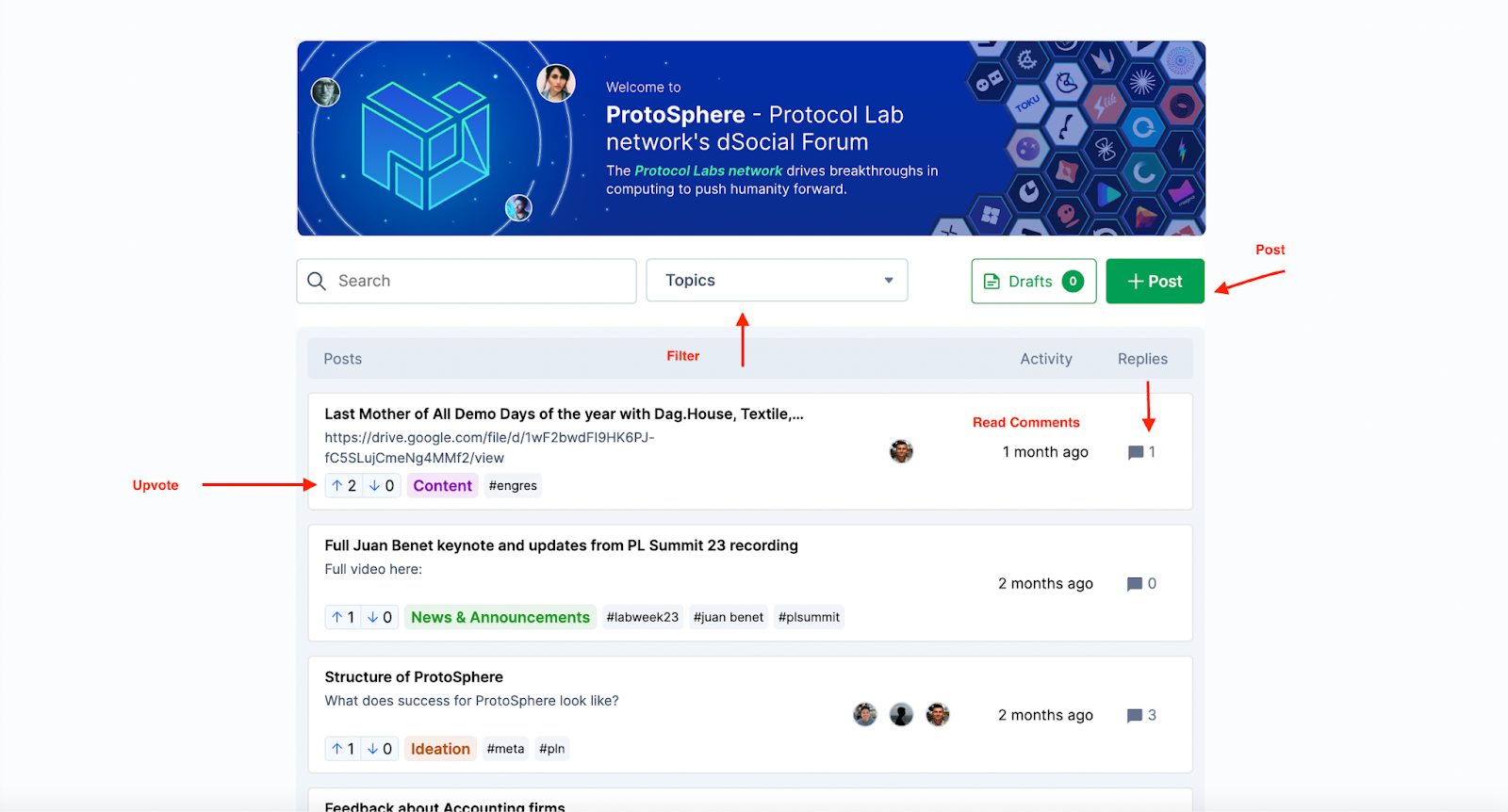
How to post in ProtoSphere:
To make it most time-effective for you, it is recommended that you post articles or topics that you’ve already written about elsewhere, whether it’s a blog post or announcement email or Twitter thread. Pick topics that you would like to get direct engagement and feedback from members in the Network.
Some good examples are below:
- product launch experiences
- decision making process for a change in your product
- company operations learnings/successes in hiring, payroll, people management
- Open collaboration or event planning questions you’d like input on
Protosphere Post Settings
- When drafting your Protosphere post, be sure to select the most appropriate topic, and whether you want the post to be Private to the network or Public for anyone who lands on the ProtoSphere website. **Posts are Private by default. To make it public, click the icon on the right of the “Private Post” button.
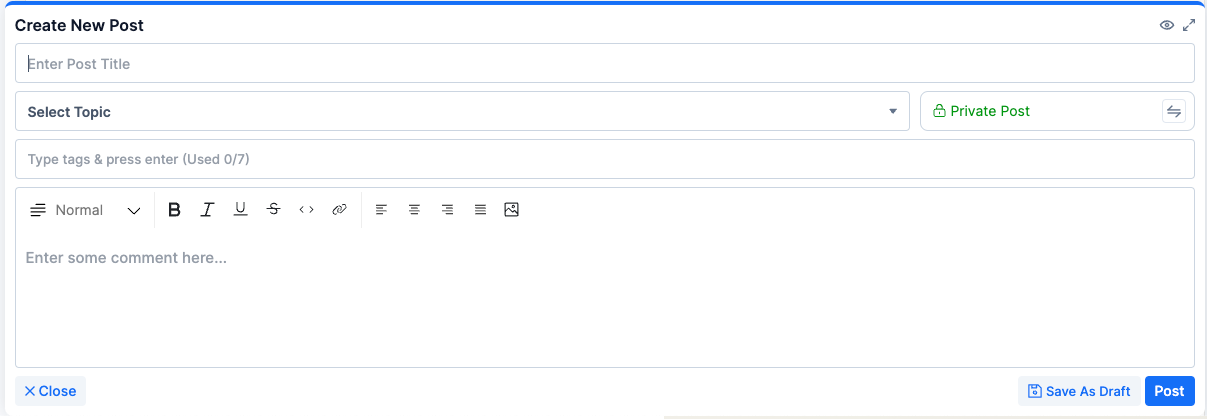
- Be sure to follow the guidelines for a successful post below. (Click the arrow on the left to uncollapse the guidelines.)
Guidelines for writing a successful Protosphere Post
- Use bold font for keywords or highlight them in other ways. But don’t overuse it because it makes people confused.
- Use headings and subheadings that relate to the content of the text. Make it easier for people to find stuff, and they will be thankful.
- Bulleted lists work! But don’t go more than 4-5 bullets.
- Front-load (use as the 3 first words) the central message of the sentence/bullet point.
- People tend to read online in an F-pattern.
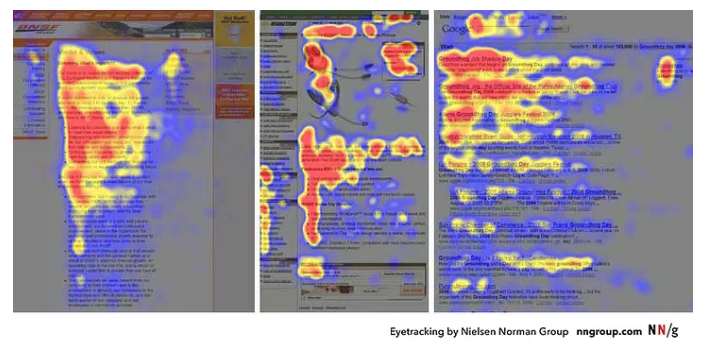
- Use the inverted pyramid style. It means putting the most important info in the beginning (the who, what, when, where, and why). Then follow it up with any details and personal experience, and finally, put the least important stuff (like opinions) at the very end.
- You could also do a recap of the most essential points.
- End every article with a way for the reader to find you if they want to learn more.
- Suggestions:
- “Comment below with your thoughts and questions.”
- “Find my Office Hours in my Directory Profile (provide a link).”
- “Reach out to me at [preferred contact method] if you want to chat about this.”
Other ways to connect with the PL Network:
How to get help
If you have any questions about ProtoSphere, or come across any technical issues, please reach out immediately to spaceport-admin@protocol.ai.